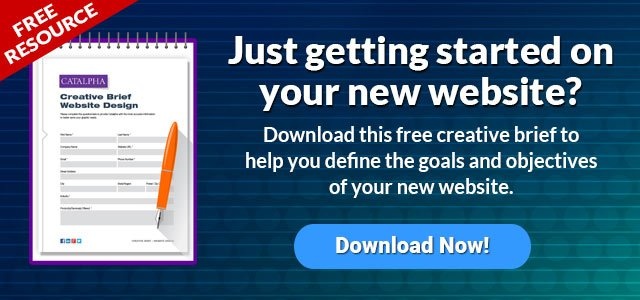Before You Begin The Design Process.
There are almost as many ways that a web redesign can hurt you as can help you. Before you start to rework your website, make sure you have a back-up copy of your complete website. It's almost a given that you will likely be reusing some graphic elements and content. Why recreate the wheel if you can just update it? Organizing your current content and creating a back-up will save a lot of time and headaches.
Be objective about which parts of your current site can be used and which should be left behind.
Knowing which assets are needed for you revised site requires understanding the research discussed in the previous "Redesign" article. Remember, you are redesigning your website for a reason. Don't make the same mistakes. Be objective about which parts of your current site can be used and which should be left behind. Know the analytics - which pages get the most traffic because those keeping that page URL address is a must.
Make sure the value you have in your current website is not designed into oblivion.
Your designers need to know your goals and expectations. Designers focus on designing an eye-catching site, many were not trained to consider the ranking of existing pages when updating sites. By providing the depth of information gathered, you will give the designers valuable direction on what your target audience is responding to. Charge them with using that information to make the new website build on success and thread it into the lower performing sections and pages. Make sure the value you have in your current website is not designed into oblivion.
Which Channels Drive Your Best Traffic And Leads
Having gathered all the analytics about your website, can you tell where your traffic is coming from in terms of visits, leads and acquisitions. When planning the redesign this information lets you know which assets are the most valuable, including which pages have traction you need to leverage and which pages to improve or eliminate.
These assets include:
- Most shared or viewed content
- Most trafficked pages
- Best performing keywords you rank for and associated pages
- Number of inbound links to individual pages
- Page titles and descriptions
- Sitemap of current pages and their URLs
- Customized 301 redirects
HubSpot's inbound marketing software can get you this information and present it to you in easy charts so you can know how social media is driving leads compared to organic and pay-per-click advertising. With that knowledge, determine which channels are converting page views into leads. Drill down into the data to determine whether the success can be replicated on the poorer performing pages and channels. There are other online apps that you can use if you don't have Hubspot. Knowledge is power and there are ways to get the analytics that Google doesn't provide.
Preserve Great Performing Content
Why is this important? Let's say you remove a page that has a high number of inbound links. When the links disappear you could lose a lot of SEO credit, and that will only work to decrease some of your keyword rankings.
If you can preserve the URLs of the effective pages you can maintain the SEO benefits.
If you can preserve the URLs of the effective pages you can maintain the SEO benefits. The same is true with page titles and descriptions. You want to keep the effective titles and descriptions and improve the poor performing ones.
If you discover in your research that it's best to change page URLs, old URLs can be mapped to their new URLs using 301 Redirects. This will make sure you don't orphan any links back to those pages and avoid 404 errors.

Analyze The Competition
Three ways we analyze competitor data.
- Go to an SEO analysis tool, such as HubSpot Website Grader, SEMRush or SEO Analyzer, and get a report card on how your website and marketing is performing today. These types of tools also allow you to track your competitions' SEO performance. Within minutes you will have a document that points out strengths and weaknesses.
- Visit your competitors websites. Act like a customer and try to be objective about what you like or don't like about their sites. We are not talking about copying them but rather this is a way to discover what you can do better.
- Research how your site is performing compared to the competition or other companies? Using HubSpot you can benchmark your website and compare it to competition. Find out how your competitors are faring in search, social media and lead generation. Get a detailed report on each of your competitors that will give you more insight into their strengths and weaknesses and how you can beat them.
You may be surprised by what you learn from your competition and SEO reports.
It tends to be overwhelming to many, but you don't have to do it alone. Catalpha can help you understand all the data, gather data...all the way to redesigning and publishing your updated site. Our experience has proven that clients who have a good understanding of how a website works can make better digital marketing decisions about their website and marketing efforts.
Look for these other articles in this series that will lead you trough redesigning you website.
How Do You Know It's Time To Redesign Your Website? (Part 1)
It's Time To Redesign Your Website! Part 2
Website Redesign Conclusion- Create a site that kicks butt